SteelSeries Apex Pro Mini Wireless (Hardware) Review
An Impressive Retail Keyboard Option
Much like how many fighting game players are on a constant search for the ultimate controller, finding the right keyboard can be a monumental task, especially for someone like me, a writer who is constantly using one. Recently, I discovered the SteelSeries Apex Pro series of keyboards and was intrigued by the initial press release we received in our inbox. Eventually, I was sent a review unit and it has easily become my preferred way to type and game after about two months of daily use.
While most people in the market for the Apex Pro Mini Wireless will be using the product for gaming (and there are a lot of benefits that we’ll get into) I was actually interested more in it as a productivity tool. I’ve always been particular about my keyboards and a nice mechanical, accurate keyboard improves my enjoyment and performance while writing. I struggled with missing strokes on some of my other keyboards, namely the Black Widow Pro V3 and the Mini Hyperspeed from Razer. I had picked up a whole suite of Razer gear and ran into lots of connection issues and missed strokes, resulting in wanting to branch out into other brands. Thankfully, there are lots of options out there in retail stores and online. Luckily, I am able to test out products for review.
SteelSeries has impressed me with the Apex Pro Mini Wireless.
This keyboard is sturdy and a joy to type on but what sets it apart from most keyboards is the custom actuation, all through software. You see, the Apex Pro Mini, through the SteelSeries GG Engine app, can adjust from a light 0.2mm or a firm 3.8mm press. This completely eliminated my dropped keystrokes and double keystrokes issues and for gaming, this can almost replicate the feel of an analog stick. Players can set walk to a light press and on the same keys activate a sprint for a deep press. This can make FPS titles feel different in the coolest ways and those who like to fine-tune their gameplay may find this setup more appealing than a controller. SteelSeries also boasted that the Apex Pro Mini Wireless was made for esports and it was used wirelessly by FaZe Karrigan at a CS: GO major, a supposed first for wireless keyboards at a similar event.
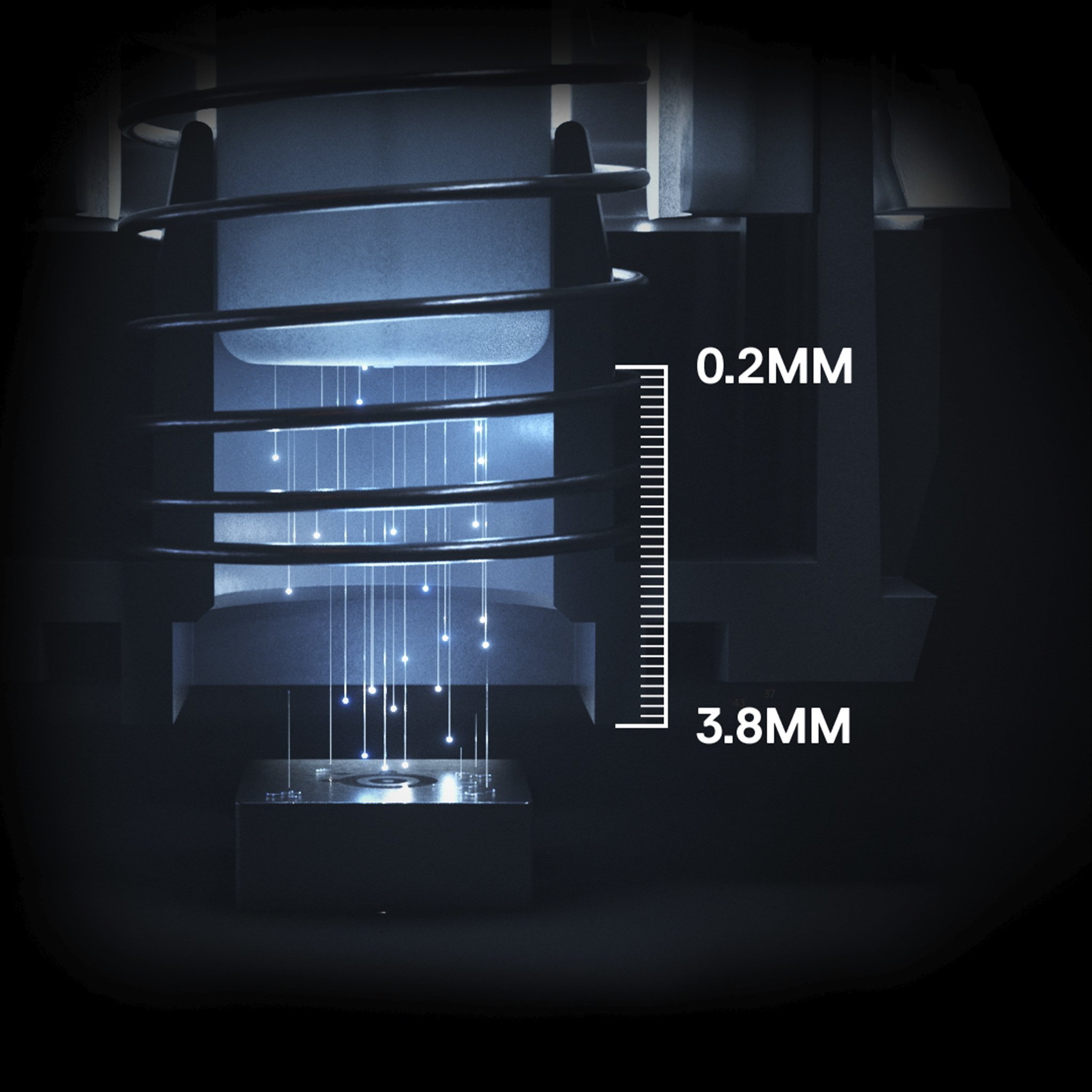


That said, there is one disadvantage to how the Apex Pro Mini Wireless is physically designed; there is no way to store the wireless dongle on the board, a common feature of most wireless keyboards I’ve used. It’s also weird that the dongle is a USB-C connection, perfect for my Razer Blade laptop but I have to use the included adapter for desktop use. Just a simple way to store the dongle would’ve elevated the keyboard for me as I use it as a part of my on-the-go setup. Currently, I keep the accessories in a simple keyboard case I picked up from Amazon. Honestly, for the price of the unit (retailing at $239.99 USD) I would have loved to see a snap-on cover with storage to make it a more travel-ready package.
This is where the biggest potential con comes in, it’s an expensive keyboard for what it is. There are a lot of cool ways to tinker and customize it but the fact of the matter is that there are plenty of custom keyboard manufacturers that can provide a good product for a fraction of the cost. What one is paying for in the Apex Pro Mini Wireless is the faith in the wireless connection, something that in my testing is solid but it’s hard to have a scientific angle on. Is this truly the fastest wireless keyboard on the market? Maybe, but by what parameters? Thankfully, people like me who get overwhelmed with options in the custom market can spend the extra money for the Apex Pro Mini Wireless and walk away satisfied with a fantastic tool for whatever it is they do.
As a writer, I love this keyboard. The feeling of the keys is appealing with a satisfying thock. I wish it was a touch more portable but even in its current design, it is a great way to have a good typing experience on the go. It may not be the keyboard I write dozens of novels with but it might be the one I use for my first and it hasn’t failed me yet in daily use journalism.
For gaming, the Apex Pro Mini Wireless also feels great. I played several shooters with it, mostly DOOM Eternal and the demo for Selaco, and I never felt uncomfortable. The function keys all work as intended and the colors shine through beautifully. Of course, some games will be more impressive on this keyboard than others, especially games that play well with the SteelSeries app. The fact that it is Bluetooth enabled also means that I can quickly make a profile for my phone, tablet, or PlayStation which means I keep this keyboard within reach for most of my tech needs.
All in all, I find this to be the best gaming keyboard that I have personally used and I can easily recommend it to those that can afford the asking price. It is a solid piece of tech that I am excited to have in my kit. I’m also eager to explore SteelSeries more since I liked this keyboard so much and I saw a lot of their products at esports events here of late.
SCORES
VISUAL APPEAL - 9/10
BUILD QUALITY - 9/10
FEATURES - 9/10
USABILITY- 10/10
PRICING - 7/10
OVERALL - 8.8/10
Find more information about the SteelSeries Apex Pro Mini Wireless on the official website. A review unit was provided. Images and videos were used courtesy of official press materials. Forever Classic Games LLC does not have affiliate links for this product.
Specs
Key Switches - OmniPoint Adjustable Mechanical Switch
Switch Rating - Guaranteed 100 Million Presses
On-Board Memory - 5 Custom Profiles
Processor - 32-Bit ARM
Adjustable Actuation Points - 0.2- 3.8mm
Connection - Detachable USB Type-C
Connection - Wired / 2.4 GHz / Bluetooth
Battery Life - 30 hours (Wireless) / 40 hours (Bluetooth with default lighting)
Width - 293 mm / 11.53 in
Depth - 103 mm / 4.02 in
Height - 40.3 mm / 1.59 in
Weight - 543 g / 1.2 lbs
Height Adjustment - Rubber Tri-Level Feet
Lighting - Per-Key RGB Illumination
OS - Windows, Xbox, PlayStation, and Mac OS X*. USB port required.
*Not all software features supported on Mac OS
Software - SteelSeries Engine for Windows (8.1 or newer) and Mac OSX* (10.13 or newer)
*Not all software features supported on Mac OS
In box - USB-C to USB-A Cable, Keycap Puller, Product Information Guide, USB-C Wireless Dongle, Wireless Extension Adapter
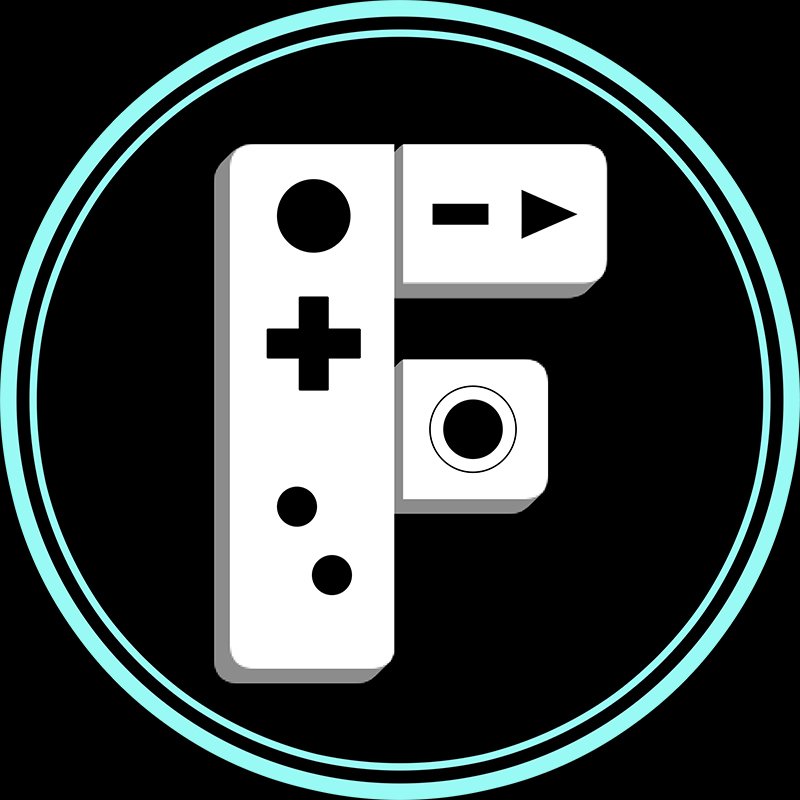
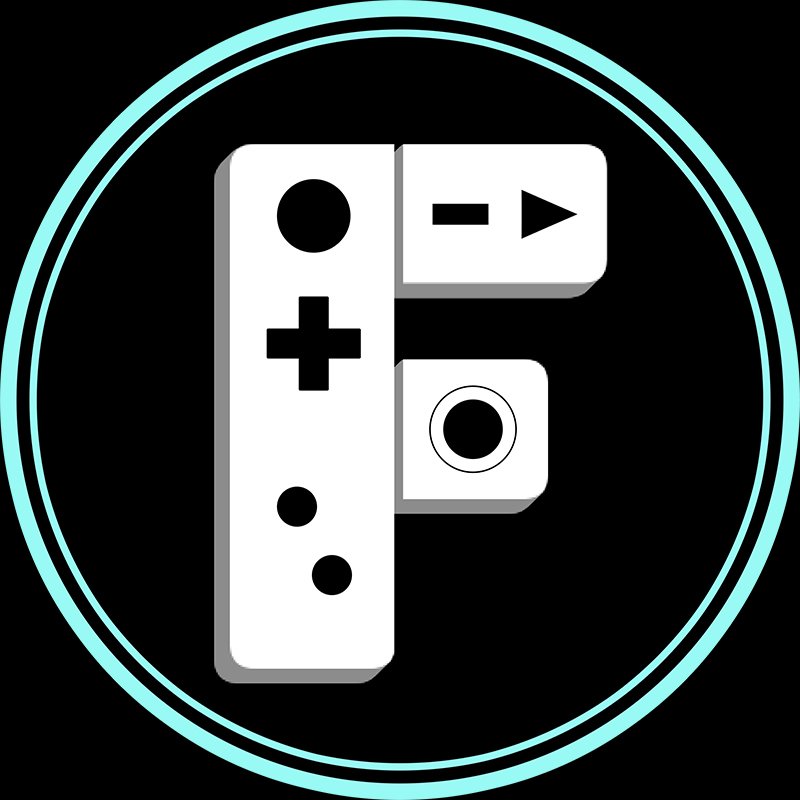



A comfortable seat can often be the crux of a good setup. Does the E-WIN Flash Series XL Size Gaming Chair stand above the rest or is it just another gaming chair?