SteelSeries Apex Pro TKL Mechanical Keyboard (Hardware) Review
Omnipoint Switches Shine on a Solid Desk Keyboard
The PC hardware world is spoiled for choice. There are hundreds of options for everything such as typical computing applications or the most niche pieces to solve specific issues or shortcomings. I have always been the type to search for PC hardware that fits into multiple areas and as someone who constantly types for work and in my free time, having a good keyboard is paramount. While I’ve yet to come across something perfect for me, I was recently granted the opportunity to test one of the better options out there for retail keyboards, the wired SteelSeries Apex Pro TKL Mechanical Keyboard, a solid choice for those wanting the reliability of a heavier switch as well as a lighter touch while gaming.
I see this keyboard to be more of a companion piece to the wireless Apex Pro Mini that I covered last summer with the Apex Pro TKL being a unit that provides the flexibility of the OmniPoint switches (which allow for pressure sensitivity to be adjusted through software) in a package that’s meant to live at a desk. This is most evident in the fact that is a wired keyboard with a fixed cable. I always prefer to have something with a detachable cable, both in PC hardware and for my gaming controllers, and I am not a fan of the Apex Pro TKL taking up two USB ports but I was fairly impressed with the typing experience. Generally, typing is more fun on the Apex Pro Mini but the Pro TKL is comparable and switching between the two is seemless. Additionally, there is a new 2023 version of the Apex Pro TKL that does include a detachable USB-C cable so I probably wasn’t the only one with that on my list of cons.
I tested the Apex Pro TKL over the last few months as my daily driver, combining it with the Arctis Nova 7 Wireless Headset, Aerox 3 Wireless Mouse, and the Arena 7 sound system to really get a feel for the complete SteelSeries experience. I also picked up a QCK Prism Cloth XL mousepad during a holiday sale and I was overall impressed with how good everything looked all hooked up with synced lighting. I’ll be breaking down my overall thoughts in a separate piece with reviews of each piece as a closer look.

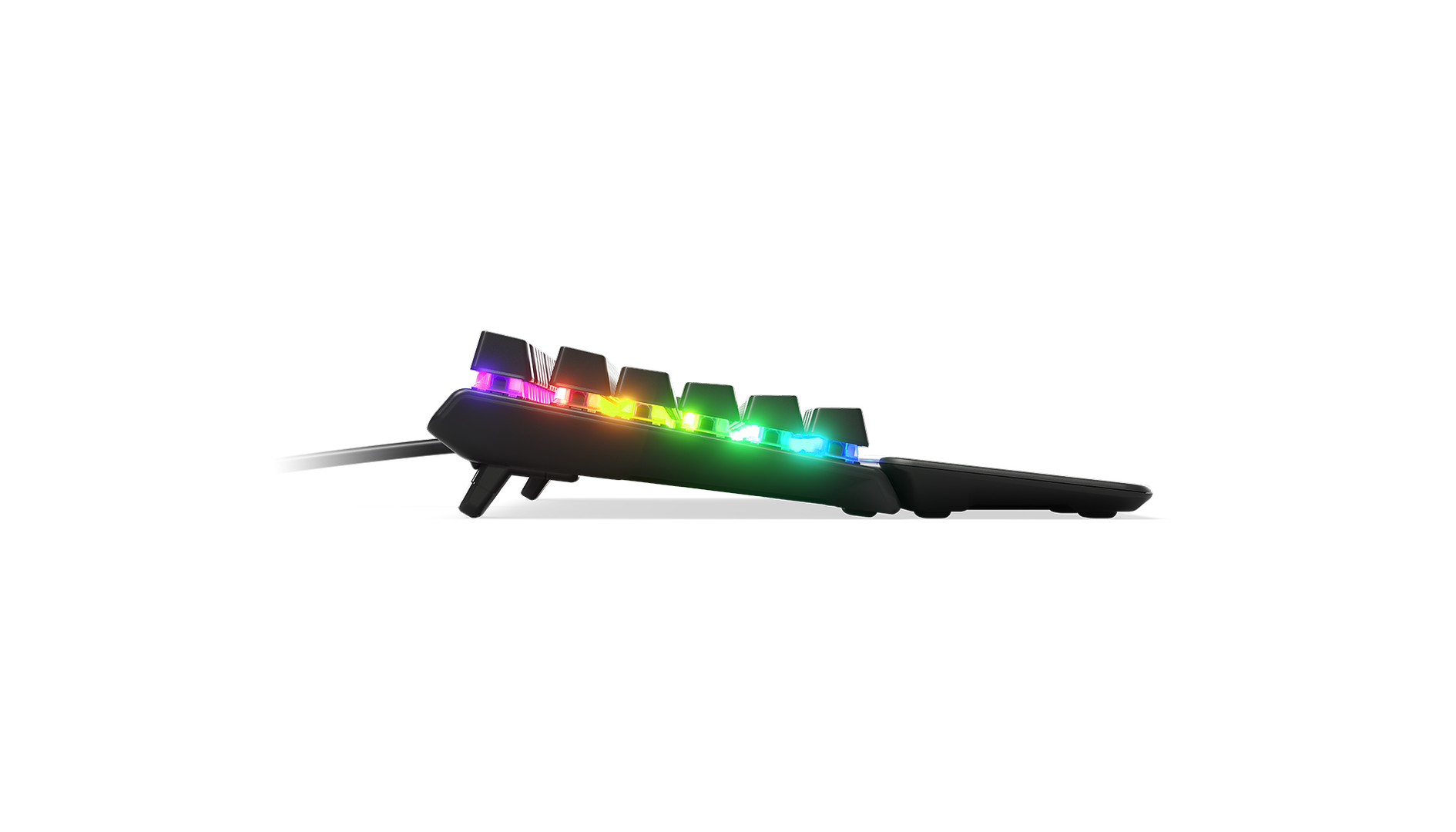
After spending so much work and play time with the Apex Pro TKL, I can safely say that is a well-designed keyboard and I am a big fan of the little information display in the top right and the magnetic wrist rest. Although, the rubberized material used for the wrist rest might be the type that eventually loses its premium feel so I would have preferred something different for long-term viability. I didn’t have any trouble loading up the SteelSeries GG, making a few macros, and picking the perfect actuation press. I do love the OmniPoint switches since I’ve had a lot of issues with keyboards from other brands double typing my inputs. I think that having the option to fine-tune presses and make configurations for specific uses is awesome.
Where things get weird is the lighting as SteelSeries GG as of this writing relies on an early access Prism app to sync colors, something that just desyncs every now and again. It never caused issues with the keyboard’s inputs but it was weird to occasionally come back to my desk to find the default colors. Considering this is a larger keyboard than the wireless one I use, I did miss having a number pad but that ultimately comes down to preference. This size fits well on the SteelSeries mousepad I have and it visually looks fantastic next to all the other hardware I use daily.
Gaming on this board feels great too but it didn’t feel like anything particularly exciting. I do like having colors sync to the games and being able to fine-tune my presses is a huge benefit. I played several FPS titles and platformers with no issues; this keyboard just works and that’s great. Plus, the little information window can be customized for those that like to customize their setups that much more. It’d be sweet to eventually have a little virtual pet live there through a third-party app or something. I mostly used it to double-check my PC’s temps.
Overall, aside from having a fixed cable in this model and the SteelSeries GG software still being pretty rough around the edges, I think the Apex Pro TKL is a great option for those looking for high-performing retail keyboards. Sure there are plenty of options for custom boards but for something one can just walk into a store and buy, this is a good choice.
For typists, the two SteelSeries keyboards I’ve tested have been the best “gaming” keyboards I’ve used. Both of them are reliable and I’m confident in my inputs while using them, making for a fantastic and adjustable typing experience. Hopefully, SteelSeries continues to improve the software side because (as with most gaming hardware companies that have proprietary software) that is definitely the weakest side of the products I’ve used so far. For just the keyboards, the GG program works fine enough and it's definitely better than others I’ve tried but I think we collectively need more consistency in the PC gaming space and SteelSeries could help deliver that with keyboards like the Apex Pro TKL as a foundation.
Currently, the Apex Pro TKL retails for $179.99 USD (sometimes it’s on sale for as low as $139.99 USD) which can be considered a lot for a keyboard but the OmniPoint switches I think make it worth it as a multipurpose “one keyboard fits all” solution. However, the 2023 edition at $189.99 USD is likely a better choice considering the small difference in price and the updates that called for a 2023 edition.
SCORES
VISUAL APPEAL - 9/10
BUILD QUALITY - 8/10
FEATURES - 8/10
USABILITY- 7.5/10
PRICING - 7.5/10
OVERALL - 8/10
Find more information about the SteelSeries Apex Pro TKLMechanical Keyboard on the official website. A review unit was provided. Images and videos were used courtesy of official press materials. Forever Classic Games LLC does not have affiliate links for this product.
Specs
Switch:
Type & Name - OmniPoint Adjustable Mechanical Switch (Analog Hall Effect Magnetic Sensor)
Switch Location - All keys excluding escape, function keys, arrow keys, and M1-M6 keys
Actuation Point - 0.4mm to 3.6mm (Read adjustable mechanical switch blog post)
Force - 45cN
Response Time - 0.7ms
Lifetime - 100 Million Keypresses
Design:
Top Material - Aircraft Grade Aluminum Alloy Frame
N-Key Roll Over - 104-Key(All)
Anti-Ghosting - 100%
Illumination - Individually controllable per-key RGB, including whole-keyboard patterns, and reactive typing effects
Weight - 1.7 lbs
Height - 40.44 mm
Width - 355.44 mm
Depth - 139.26 mm
Compatibility:
OS - Windows, Mac OS X, Xbox, and PlayStation. USB port required
Software - SteelSeries Engine 3.15+ (coming soon) for Windows (7 or newer) and Mac OSX (10.11 or newer)
Box Content:
Apex Pro TKL Gaming Keyboard
Magnetic Wrist Rest
Product Information Guide
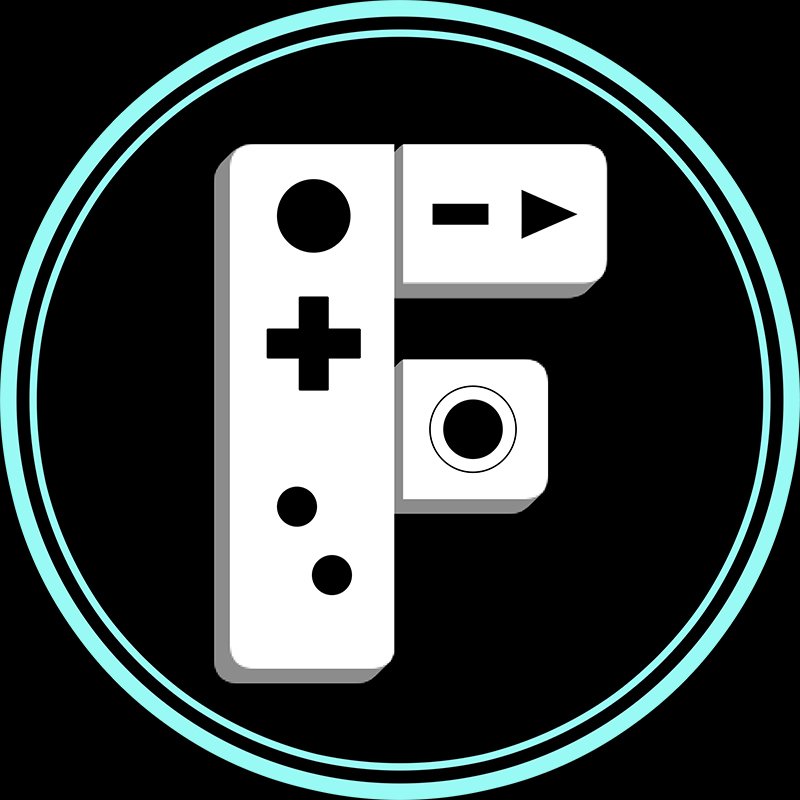
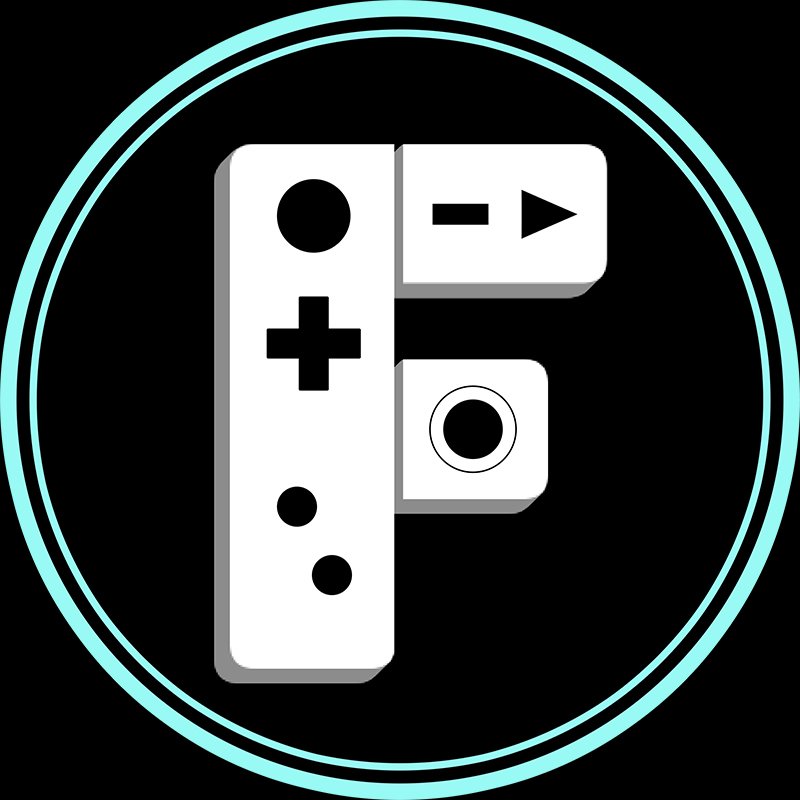




A comfortable seat can often be the crux of a good setup. Does the E-WIN Flash Series XL Size Gaming Chair stand above the rest or is it just another gaming chair?